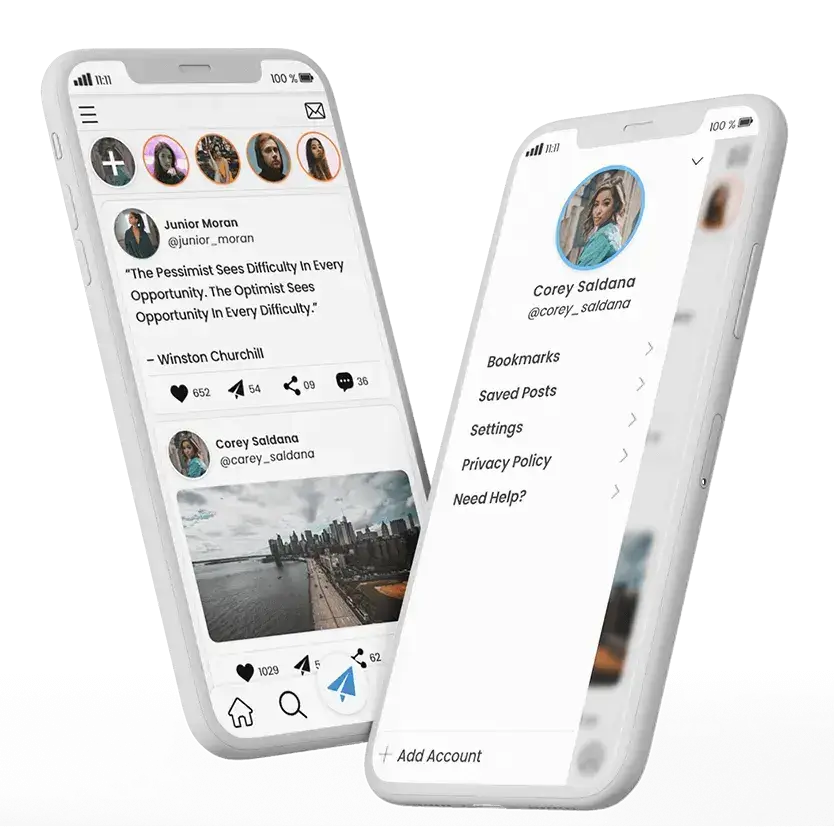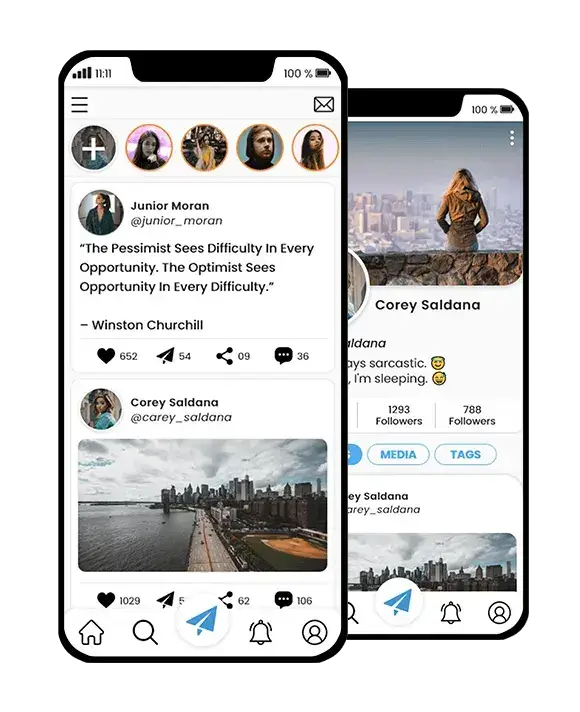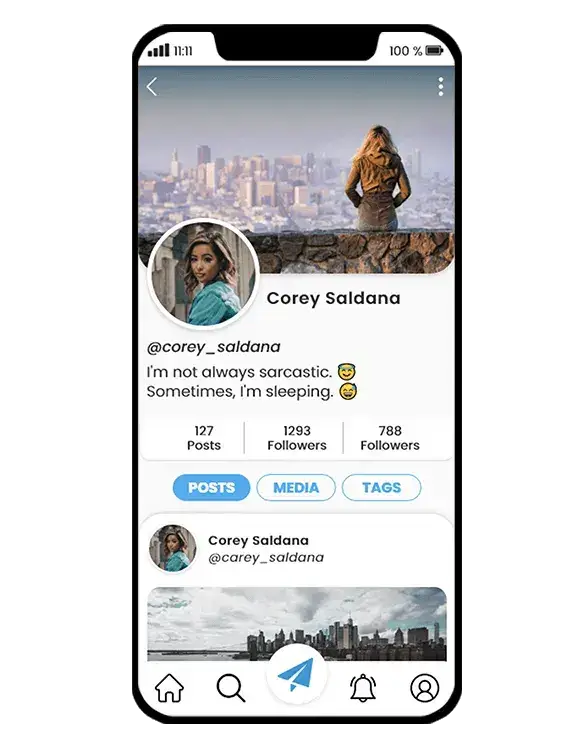-
All-inclusive Customizations
-
Robust Admin Dashboard
-
Timely Distribution
-
Safe system installation
-
Performing scalable functions
-
Proper support and maintenance
-
Integrating Cloud technology
-
Cross-platform operations
-
Affordable solutions
![]()
Call
+1.209.736.5046
![]()
![]() Live Chat
Live Chat
![]()
Whatsapp
+1 209-736-5046
![]()
Email
admin@auxanoglobalservices.com