Remote employment is becoming a new trend, as painful as it is to accept. The number of remote employees has continued to climb since the commencement of the COVID-19 pandemic. In the United States, for example, the number of remote workers working five days a week from home has increased from 17% to 44% since 2020. To build an efficient workflow, effective communication and communication technologies are required to bridge the gap between employees.
Startups and businesses create video chat apps to deliver an unfiltered discussion experience on the go. Viber and Whatsapp, for example, were established by passionate entrepreneurs and today generate millions of dollars in revenue. Nonetheless, you must identify a set of features and determine the cost of developing -video chat software. Not to mention the cost of engaging experts to develop the app.
Being a leading video chat app development company, our dedicated app developers have an immense understanding of the latest technologies and demands in video chat applications. In this article, we’ll go over the features, steps, and technology stack that you’ll need to create a video chat app.
Overview of the Video Chat Apps Market
Before we show you how to develop video calling software, it’s a good idea to familiarize yourself with the market you wish to enter. Because of its tremendous potential, the market for video conferencing software is a focus for many entrepreneurs. The epidemic has accelerated the market’s growth in unprecedented ways. Analysts predict that by the end of 2030, the market will be worth $16 billion. This is a strong indication that businesses are investing in product development and that new video conferencing apps are on the horizon.
If the market size isn’t enough to persuade you, consider the following fact. The number of downloads for the most popular apps is currently at an all-time high. Another reason to get on board with this trend with your own video conferencing solution is the spike in demand.
What Kinds of Video Chat Apps Are There?
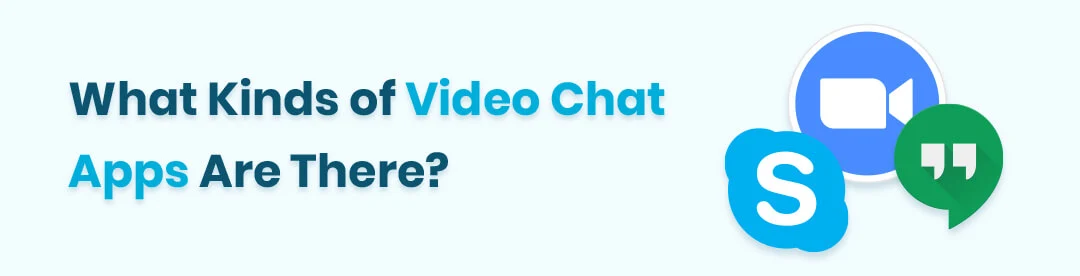
It’s not a good idea to create a video conferencing app without first learning about other sorts of apps. Each type has a distinct purpose, and you must select one. These apps’ main aim is to broadcast a video from the user’s front or back camera to others. Every app has a specific target audience in mind. It might be businesses with frequent meetings or ordinary people seeking an easy method to contact friends and pass the time. To create successful video chat software that meets user needs, you must keep your target demographic in mind.
As a result, there are several sorts of video chat apps and user groups for which they are designed.
Video Conferencing is a Method of Communicating Via Video
This format is typically used for meetings with a large number of attendees (around 500 users). Apps for video conferencing can be used for business, work, and e-learning. The biggest benefit is the ability to serve dozens of people at a conference at the same time.
Without excellent video and audio quality, developing video chat software for conferences is impossible. Furthermore, the app should adapt audio and video bitrate quality automatically based on the user’s internet connection speed. However, they may be missing some functionality. One well-known example is Skype. It features a strong mobile app but a mediocre desktop version.
Zoom
For individuals who need a large number of people on a call, Zoom is a popular option. It can support up to 500 users at each conference with an enterprise plan.
Skype
When it comes to video conferencing, Skype is often the first application that springs to mind. This application has allowed users to call each other and converse via voice and video for the past 18 years, and the functionality continues to improve year after year.
Hangouts
Google Hangouts is a video-conferencing program that is part of Google’s office application architecture. Because you can’t directly phone a user, the app differs from its competitors.
Apps for Video Calling

A video chat capability is available in some messengers. Even though their primary function is instant messaging, they also allow users to schedule meetings. These programs have grown in popularity as a result of their accessibility, and many people utilize the video calling functionality to hold small meetings. There are a few well-known video calling programs to be aware of:
Although Whatsapp is primarily a messaging program, it can also be used to make video calls. The application’s popularity stems from its ease of use and friendliness, and many users use the calling feature to stay in touch with family and friends.
Messenger on Facebook
This is another instant messenger that is an add-on to the popular social network Facebook that allows users to send and receive messages as well as make phone calls. Online calls offer a limited range of features and can only accommodate up to 8 persons in a video conference.
FaceTime
FaceTime is Apple’s pride and joy, and you’ll find it on any Apple device because it comes pre-installed. Even though this program was not the first to offer video calling, it was with it that video calling became popular among mobile users. Furthermore, the conference can accommodate up to 32 individuals at once, which is a sufficient number for a mobile application.
What Is the Best Way to Make a Video Chat App?
For the time being, you’ve learned about the various forms of video chat apps.
However, there may be times when you need to incorporate video chat into a pre-built program. Telehealth apps, for example, cannot function without video chat. If this is the case, you should contact a software development company to figure out how to incorporate this feature.
Now is the time to learn about the key development phases that will ensure a successful product launch.
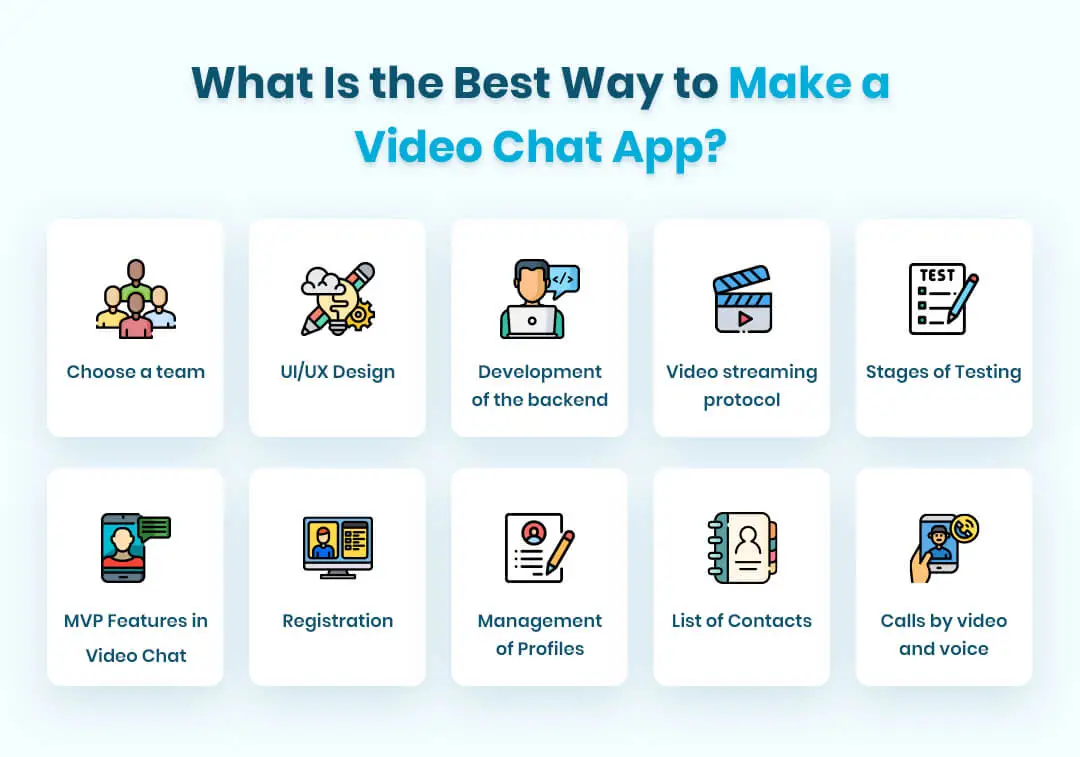
Choose a Team:
You’ll need a software development team to bring your project to reality. You can either engage an in-house development team or outsource your project to a company in another country.
An internal development team is a way to go if you’re looking for long-term collaboration. You can have face-to-face communication with your team and have complete control over the video chat app development process. However, this strategy necessitates the rental of an office, the purchase of gear and software, and the investment of time in recruiting. Furthermore, in-house dedicated developers typically charge far more than outsourcing teams, particularly in North America.
UI/UX (User Interface/User Experience) Design:
In the first place, there are UI/UX design services. If you want to appeal to a broad audience, keep your design simple and intuitive. A user interface with specific features may appeal to a specific audience. However, if it includes a lot of buttons and options, the bulk of users will be put off.
If you’re making video call software for people of all ages and technical abilities, make sure it’s user-friendly for everyone.
Development of The Backend:
The foundation for video chat app development is server logic. The backend can be built in a variety of ways. You can create it from scratch or use the software as a service (SaaS) option such as PubNub. Building an app from the ground up provides more flexibility, whereas SaaS solutions save time.
Integration of the Video Streaming Protocol:
The WebRTC (Real-Time Communication) protocol allows for live video/audio transmission via the app. The WebRTC protocol allows users to communicate using capabilities like peering, streaming, and audio/video codecs. To put it another way, the server exchanges data with the clients who want to connect. That’s how they’ll be able to establish a direct connection that isn’t reliant on the server.
Furthermore, WebRTC is a safe protocol for developing video call software. This is because software businesses are using this protocol to create HIPAA-compliant healthcare apps.
Stages of Testing:
Make sure that each line of your code functions properly. Audio-video desync, feature failures, and even personal data leaks can all be caused by bugs. That is why quality control is so crucial. Of course, launching an ideal product is impossible. After receiving user comments, developers will address any issues. Nonetheless, the fewer bugs in the initial release, the better the user experience.
MVP Features in Video Chat:
Create a video call app MVP (Minimum Viable Product) initially to test the viability of your idea. A simple set of features can assist you to figure out what your product is missing and how to fix it. Let’s go over the essential components for creating a video chat app.
Registration:
Users may be able to opt-out of registering. Zoom, for example, does not require registration. Before attending the conference, you may write your name on a piece of paper. However, it will only be useful for occasional users.
Consistent users will become irritated by repeated name queries. As a result, developing a registration function is required for an engaging user experience. Additionally, registered users are more likely to return to your app. When logging in with third parties, be cautious. This feature can be implemented with the help of Facebook Login and Google Sign-In.
Management of Profiles:
It’s an important feature to include when creating video conferencing software. Users who have registered must manage their personal information. Names, e-mail addresses, passwords, and other personal information are frequently stolen. If your app has premium subscription options, you’ll need to keep track of payment information. You won’t be able to utilize your preferred payment option on popular app store platforms. As a result, you’ll need to incorporate in-app purchase capabilities that allow users to pay with credit cards through the platform’s payment system.
List of Contacts:
You can’t make a video calling app without a contact list, of course. A contact list is made up of several components. The search engine is the first. In the immensity of your app, users should be able to find other people. It would be fantastic if they could search my nickname as well as my full name.
Integration with the user’s phonebook is another feature. You may automatically populate a contact list by scanning your system for comparable phone numbers. Before utilizing the numbers, make sure you have the authorization to access the phonebook. The Google Contacts API is the quickest and most convenient way to add existing contacts to your app.
Calls by Video and Voice:
Because you can’t make a video call app without calls, it’s a key component in video chat app development. The app should also provide voice calls in addition to video calls. As a result, users will be able to communicate with people living in other countries. Because international calls are expensive in terms of internet traffic, in-app voice calls are a more cost-effective option.
The video should be broadcast in at least HD quality, with loud and clear audio. Of course, you don’t have complete control, and quality is dependent on bandwidth. Nonetheless, you should maximize the real-time connection to the greatest extent possible.
Conclusion
Auxano Global Services is a skilled end-to-end video chat app development company that creates custom mobility solutions for companies of all sizes. Our development approach will take your app from a concept to a fully functional functioning product built with cutting-edge technology that will help your business. Contact Us Now.



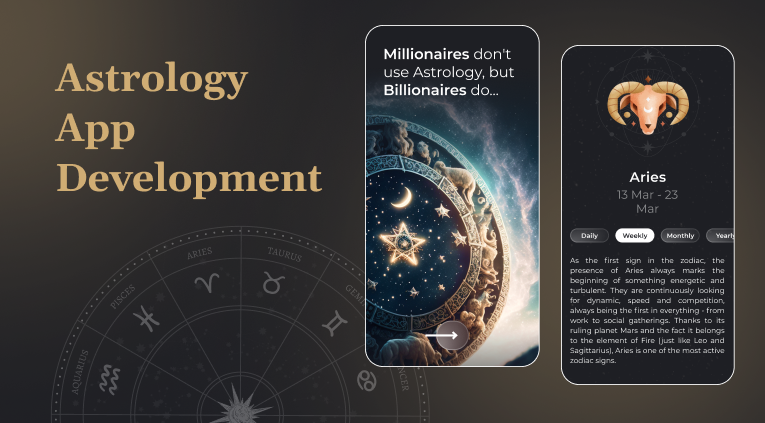

![Angular Vs. Rеact: What to Choose For Your Blockchain App? [2024]](https://www.auxanoglobalservices.com/agsresources/wp-content/uploads/2023/11/Front.png)
