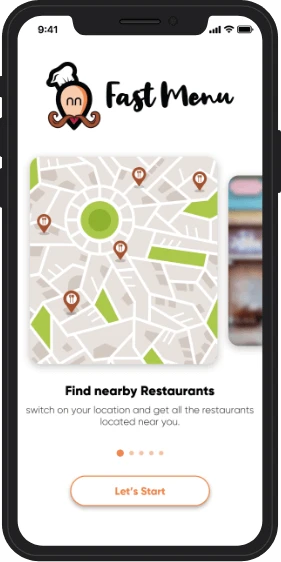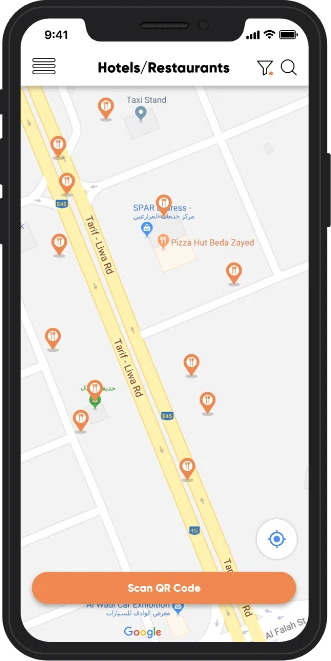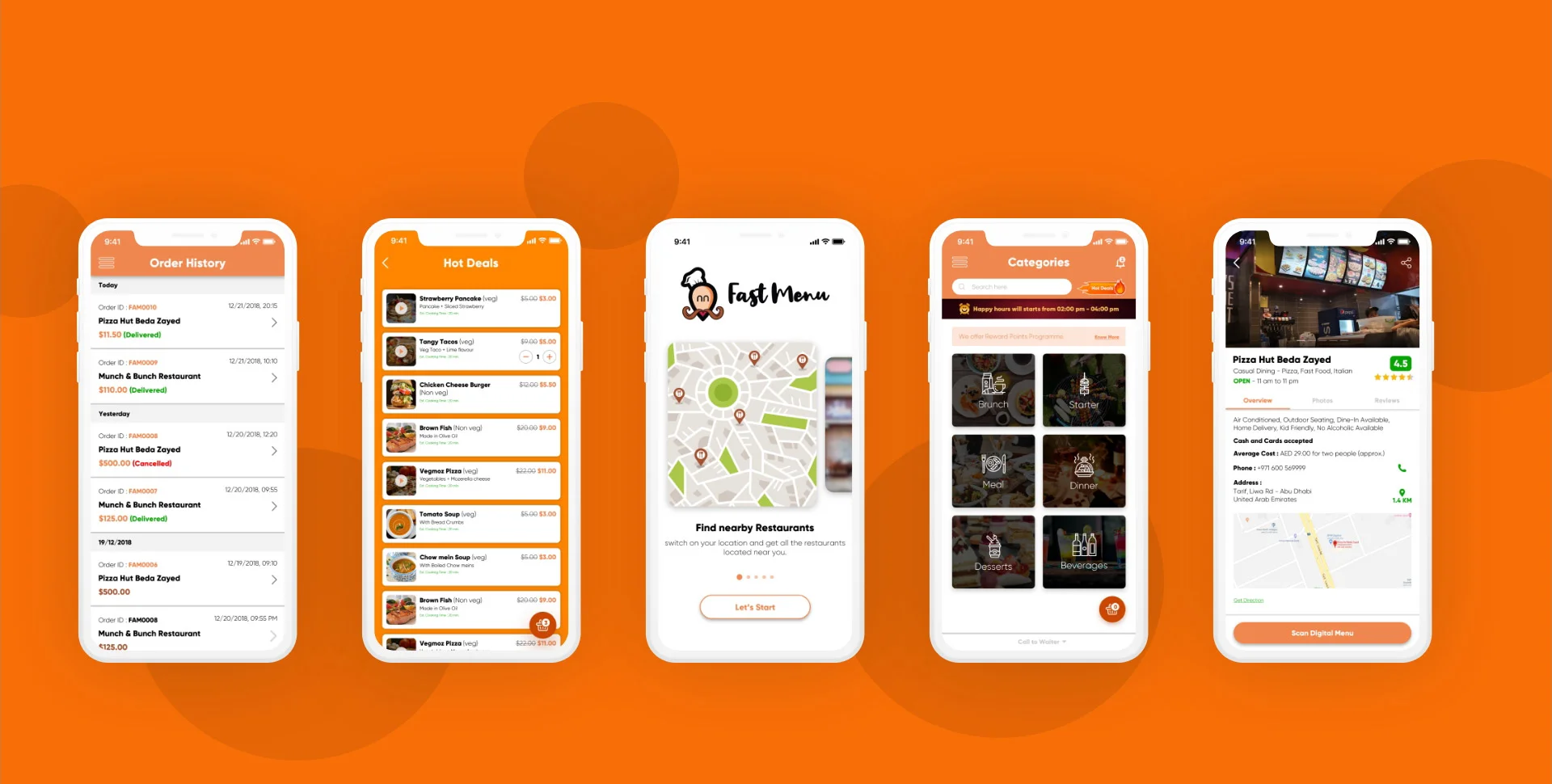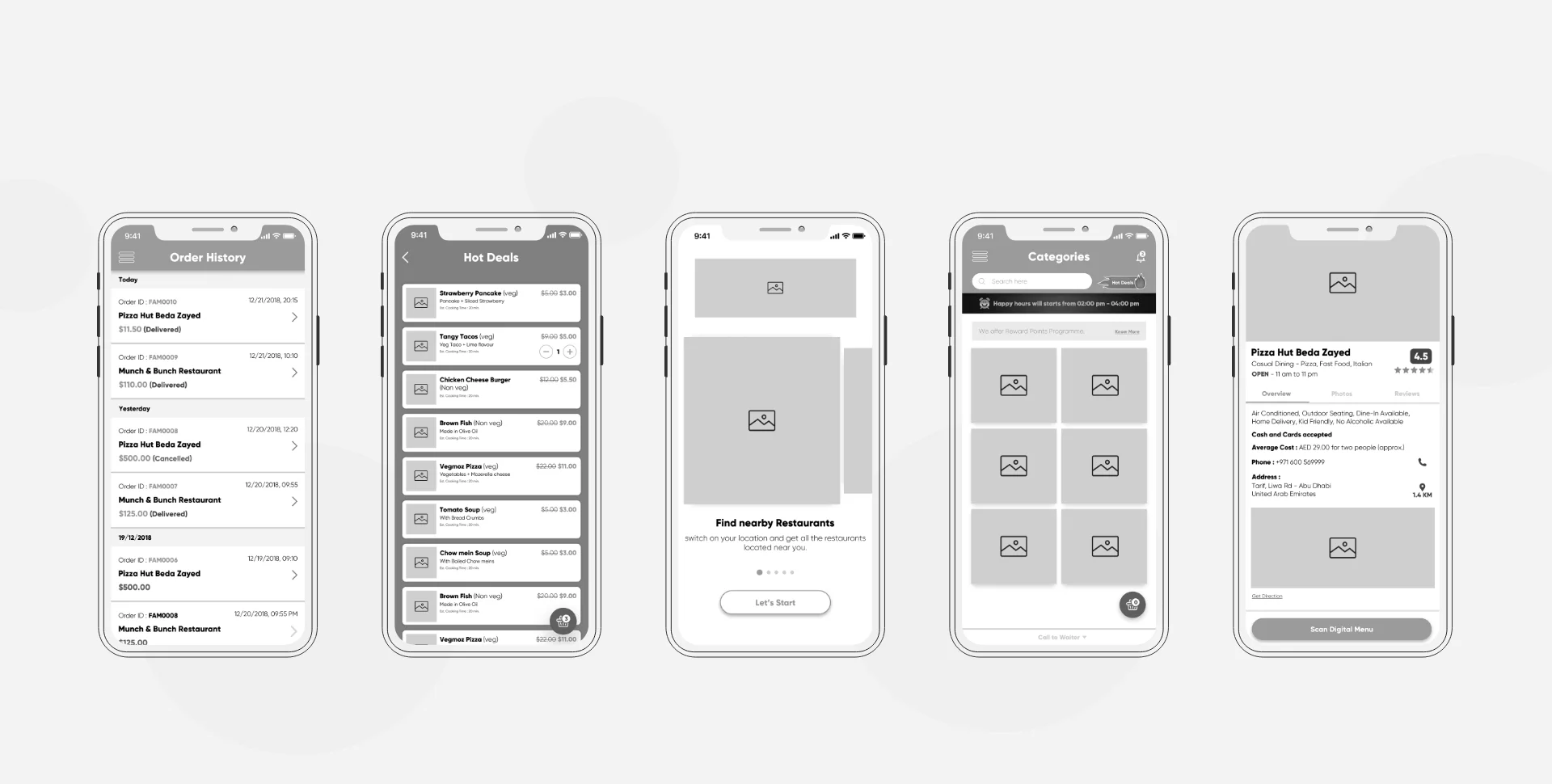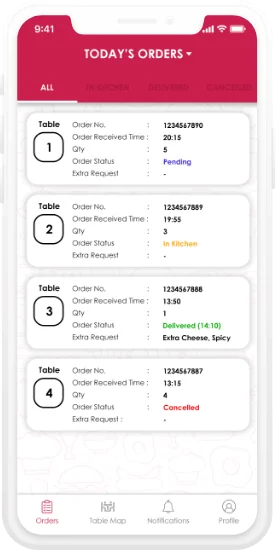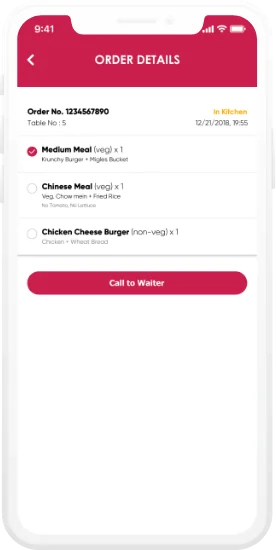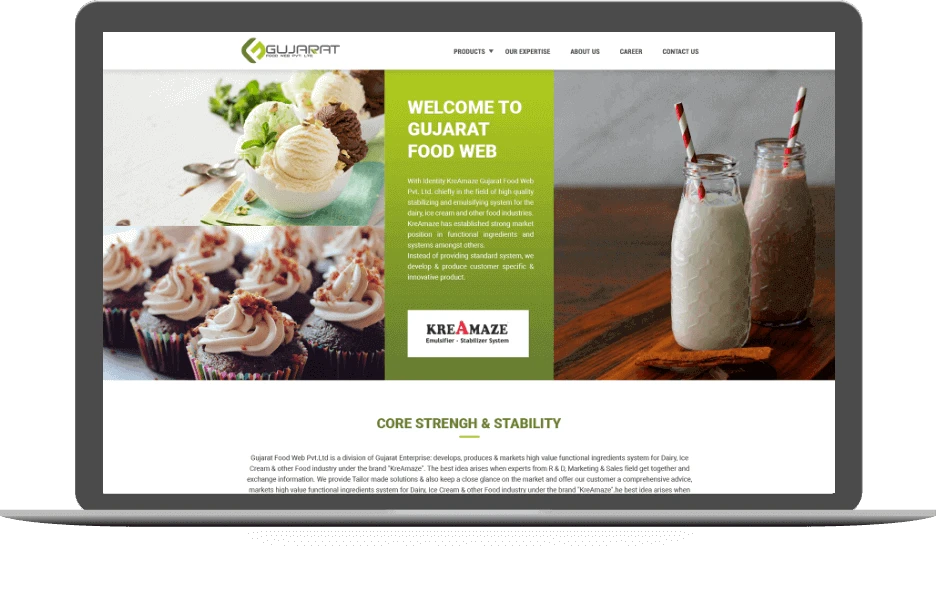![]()
Call
+1.209.736.5046
![]()
![]() Live Chat
Live Chat
![]()
Whatsapp
+1 209-736-5046
![]()
Email
admin@auxanoglobalservices.com