WordPress, a renowned name in the CMS world, has become the most common core technology used behind rich web applications on the Internet. The “codeless” functionality offered by WordPress simplifies web development even for the non-technical masses.
WordPress websites have two components, a backend that manages database and storage and a frontend that remains visible to the users. How about using a particular WordPress backend with all frontends irrespective of the underlying technology? Yes, that’s what we will discuss below! Let’s get started.
What is Headless WordPress?
The “headless” in WordPress has nothing to do with any eerie character dwelling in the deep forests. It’s a hardcore technology concept that creates a generic WordPress backend capable of running with all frontends regardless of the underlying frameworks used.
Headless WordPress leverages REST API to establish communication and serve requests between the backend and frontend of a web application. It demands to fulfill a single prerequisite of both backend and frontend to speak the same JSON language. That’s it!
What is ReactJS?

You wouldn’t want the viewers to see the upside-down part of your web application, would you? Right here, you can leverage React. React creates a ridiculously simple yet stunning frontend for your audience to use your app at the visible layer. Backed by Facebook, React is an open-source JavaScript library having massive community support that allows troubleshooting of all errors coming in your developmental way.
Why Combining Headless WordPress and ReactJS?
So, yeah, WordPress and ReactJS are all the rage. But should you combine both of them? If at all, what benefits does the collaboration bring? Let’s take a closer look.

1. JavaScript – The Future of WordPress
Do you know that the admin infrastructure of WordPress is written on JavaScript? Yes, you read it right! Being so much dependent on JavaScript, both Headless WordPress and ReactJS see a bright future together.
2. Splitting is Better than a Consolidated Codebase
Trust the rapidly advancing era to bring severe innovations in the backend or frontend to enhance developer and user experience. So, it’s a good habit to separate the backend and frontend and adapt to sudden changes without much brainstorming.
3. Publish on Multiple Platforms
The Headless WordPress and ReactJS duo lets you launch responsive applications that run on all devices and platforms effortlessly. So, the more the platforms, the more are your audiences.
4. Better Security
The merge surfaces better security in your WordPress product and improves the user experiences in turn. So, ReactJS and Headless WordPress will be an ideal fit if security remains in the foreground of your enterprise.
5. Maintaining Smaller Workforces
Combining WordPress and ReactJS lets you retrench your workforce and keep only the required number of employees to create apps using React and Headless WordPress. A win-win scenario, isn’t it?
How to Use Headless WordPress with ReactJS?
By now, you must be well-acquainted with the benefits of using ReactJS with Headless WordPress. Now, the question is how to do so? Here’s your answer!
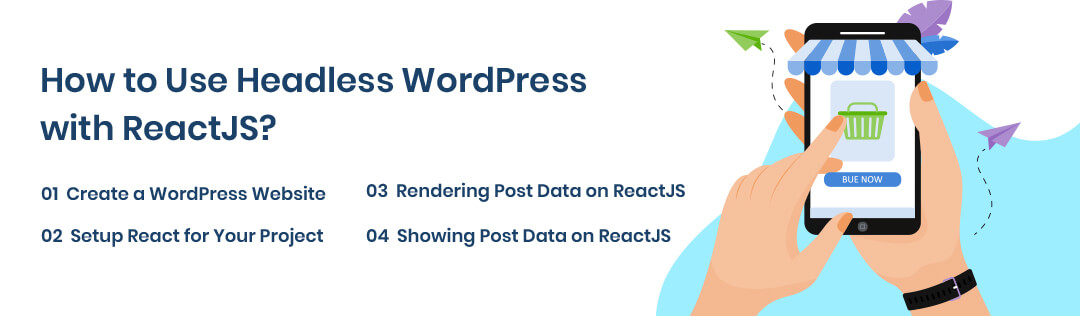
1. Create a WordPress Website
The first step to using React and WordPress for headless web applications is installing WordPress. Download the utility and install it on your local server or webserver to avail of all frontend and backend files.
Now, you need to level WordPress for React. So, resort to Git and download the WP-Rest API plugin. When you copy the zip file into the WordPress plugins folder, activate the plugin to let it access your WordPress website.
2. Setup React for Your Project
Now it’s time to set up React for your project. Before doing that, you should have a text editor like Visual Studio Code, NPM & NodeJS, and Git pre-installed on your system. Once you have all of them, you can launch the React WordPress project through the command line.
3. Rendering Post Data on ReactJS
Now that you have WordPress and react up and handy, it’s time to render post data on ReactJS. Get the post data from WordPress REST API and leverage a specific code to approach the REST API end-point and get the JSON post data displayed before you.
4. Showing Post Data on ReactJS
Once you’ve rendered the post data on ReactJS, display it. You can display the data in the parent component or get it done in a new one. Make alterations in the render method and build them all together. That’s all!
Woohoo! You finished learning about Headless WordPress, ReactJS and the benefits of combining them. Besides, you excelled at how to use the two most trending technologies together.

Are you feeling overwhelmed by so much discussed above? Don’t worry! You can hire experienced ReactJS and Headless WordPress developers from the best WordPress Development Company, Auxano Global Services and achieve your goals effortlessly. Being the leading headless CMS developers, we have a diverse portfolio of serving multiple clients across different countries. Contact us now.

![How To Make Use Of Headless WordPress With React? [2021]](https://www.auxanoglobalservices.com/agsresources/wp-content/uploads/2021/08/WordPress-with-React-–-How-To-Make-Use-Of-Headless-WordPress-With-React.webp)

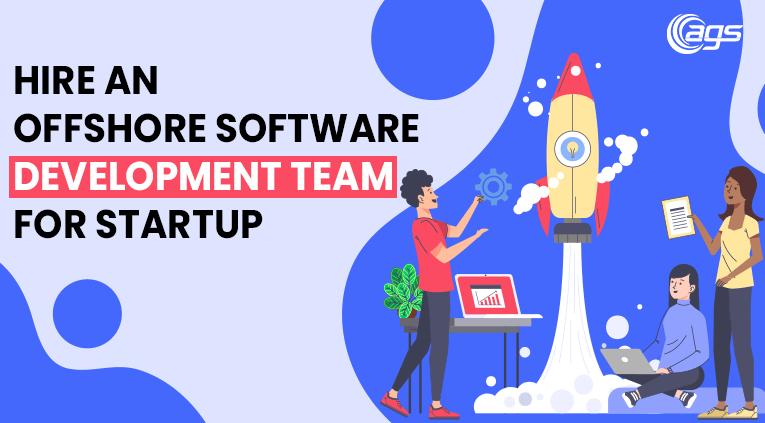
![How To Hire Remote Developers in 2021? [Complete Guide that 100% Help You]](https://www.auxanoglobalservices.com/agsresources/wp-content/uploads/2021/05/Front-Hiring-Remote-Workforce-or-Dedicated-Developers-in-2021.jpg)
