With the advent of cross-platform app development technology, people are refraining from coding methods used widely for different purposes. React Native is gaming popularity amongst the beginner developers as well as the expert ones.
In 2013, Mark Zuckerberg felt that using HTML5 instead of Native was a huge mistake, Two years later in February, React Native was launched in the ReactJS conference of Facebook.
Being a renowned React Native app development company in USA, we are well acquainted with the cross-platform app development and its benefits. Our dedicated React Native app developers are inquisitive about how to convert your dream Native Android and iOS app to React Native mobile applications.
When a company with billions of users makes such a shift, it forces other coders or app developers to think about their technical choices. React Native helps the developers in increasing the progress rates of their projects. The native code is written in Java or Objective-C, not necessarily requiring CSS or HTML. You can create a top-notch android or IOS app by using React Native to build native apps or convert an existing application to native.
What is React?
React is used by coders for creating single-page and mobile applications. If the app is rather complex, you may need more libraries for APIs and routing. It renders the elements as per your inputs to present a clear idea of what you are coding. It allows you to build self-imaging elements to be used across the app. Besides, it works flexibly letting you develop additional features or change the app without rewriting the whole code.
What is React Native?
React Native utilizes React to develop Native applications. A React Native developer will rely on Android and iOS elements instead of web components, to build a mobile UI with declarative elements. It supports Android versions 4.1 (API 16) and higher, and iOS versions 8.0 and higher. It depends on JavaScript and Bridge to reach native platforms.
When you use react Native, you will find some basic components including View, Text, Image, Text Input and Scroll View. Now, when we talk particularly about Android, you will find some elements or APIs for creating a dynamic application. These include ToastAndrid, BackHandler, PermissionsAndroid and DatePickerAndroid. React Native latest version is 0.63, it is stable and open-source for all developers.
Integrating an existing app to React Native
Converting an existing Android or iOS application to React Native can boost the development process and create complex apps. It lets you apply similar features for both operating systems simultaneously. Here is a step-by-step guide to help you convert your Native Android & iOS app to React Native.
1.Setting up the structure:
The first step is to set up React Native on your device. For installing React Native globally,
npm install -g create-react-native-app
or
$ yarn global add create-react-native-app
Minimum requirements – Node v6 or later
Use npm v3, v4 or yarn (recent version)
Create a new app by running,
$ create-react-native-app your-app-name
$ cd your-app-name
You can run commands as npm start for running the app in development mode, npm run iOS for opening the app in an iOS simulator or npm run eject for starting the ejecting process from its build scripts. It’s just like JavaScript without any iOS or Android directories.
2.Developing React Native elements in JavaScript:
You may have to distinguish the Android Native from the React Native code. This needs altering the structure of your project. Follow the steps.
- Create a folder in the root directory of your current project. Title it Android.
- Transfer the Android Native code to the Android folder. You can use cut/paste for this.
- Once the Android Native codes are placed, run it in Android studio.
3.Installing JavaScript dependencies:
Go back to the root directory and create a file. Name it package.json. Paste the following code in it.
{
“name”: “YourAndroidApp”,
“version”: “0.0.1”,
“private”: true,
“scripts”: {
“start”: “node node_modules/react-native/local-cli/cli.js start”
}
}
Ensure that the yarn package is already installed.
Next, Install the react and react-native packages. Perform a command prompt that opens the directory with the package.json file. Run the following code
$ yarn add react-native
The yarn has developed a new folder as node_modules. It has all the JavaScript dependencies needed to develop your project.
4.Adding React Native to the project:
Add the React Native and JavaScript dependencies to the library – build.Gradle file. Run the code
dependencies {
…
compile “com.facebook.react:react-native:+” // From node_modules
}
Add an entry for the JavaScript maven directories and React Native to ‘all projects’> Android/build.gradle. Ensure that the path is correct.
5.Permissions:
Go to AndroidManifest.xml. You will find it in the Android studio.
Look for android/app/src/main/AndroidManifest.xml. Add the permission
<uses-permission android:name=”android.permission.INTERNET” />
6.React Native code:
Build an index.js file in your root directory – YourAndroidApp. Add React Native Codes now.
Add native codes and render the JS element for starting the RN runtime. Start the React app inside the ReactRootView by creating an activity. Name it MyReactActivity. Ensure that the packages used are correct so that there isn’t any error.
Set a theme for MyReactActivity.
Go to
AndroidManifest.xm > Theme.AppCompat.Light.NoActionBar
Pass activity lifecycle callbacks to the ReactInstantManager and ReactRootView. Also, pass back button events to React Native.
7.Open React app:
You need to add logic for opening MyReactNative Activity. This will launch the React Native app according to your business logic. Run the following code:
Intent intent = new Intent(this, MyReactActivity.class);
startActivity(intent);
To start the development server, run this command in your root directory > YourAndroidApps
$ yarn start
//or
$ npm start
You’re done. Run the app from Android Studio and test it.
Work with professionals
Converting an Android or iOS app into React native is a cumbersome process. Even if you understand the technicalities, you may require professional assistance. Auxano Global Services is one of the best React Native app development companies in USA.
We have hand-picked excellent coders and developers to help brands grow exponentially. Our aim is to achieve client satisfaction by delivering promising results. If you are looking for mobile developers in USA, we are eager to work with you. Get in touch to discuss your project and start work immediately.
Also read:-
NFT Wallet Development [A Step-By-Step Guide To Developing An NFT Wallet 2022]
Kubernetes Vs Docker: What Is The Difference? [2022]
NFT Marketplace Development [Ultimate Guide To Developing An NFT Marketplace 2022]
Frequently Asked Questions
-
1. What is React Native?
React is used by coders for creating single-page and mobile applications. If the app is rather complex, you may need more libraries for APIs and routing. It renders the elements as per your inputs to present a clear idea of what you are coding. It allows you to build self-imaging elements to be used across the app.
-
2. Does React Native support Android & iOS latest versions?
Yes, React Native updating day by day, thus, it compatible with all platforms. It supports Android versions 4.1 (API 16) and higher, and iOS versions 8.0 and higher. It depends on JavaScript and Bridge to reach native platforms.
-
3. Why use React Native to convert Native apps?
React Native is a kind of framework rely on cross-platform technology that allows developers to create apps for different platforms. If someone needs to add specific features for both Android and iOS, then you can do it with a single code. It is smoother, fast, and compatible with all devices.
-
4. Which is the best React Native development company in USA?
Auxano Global Services is a renowned React Native app development company in USA. Our dedicated developers work against the clock to meet the expectations. We work with the latest technology and advanced tools to create futuristic products. Contact us now to decode your idea into a masterpiece reality.
-
5. Do you provide maintenance and support after React Native app development?
Auxano Global Services provide round the clock technical and customer support. We support our customers from the beginning of the development process until long after the delivery of the mobile app.
-
6. Where can I go for more information about React Native development?
To know more about our React Native app development services and to hire React Native app developers, contact us at admin@auxanoglobalservices.com or can call us at +1.209.736.5046.

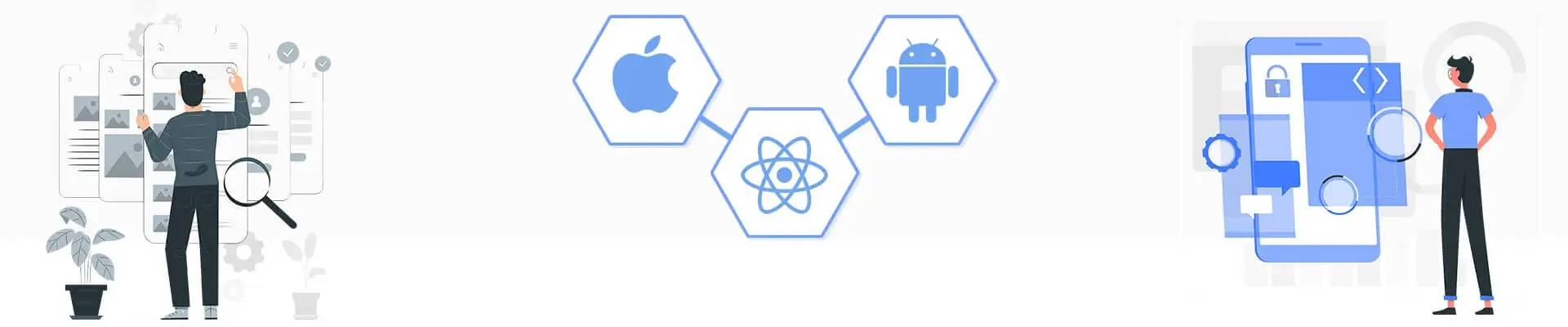

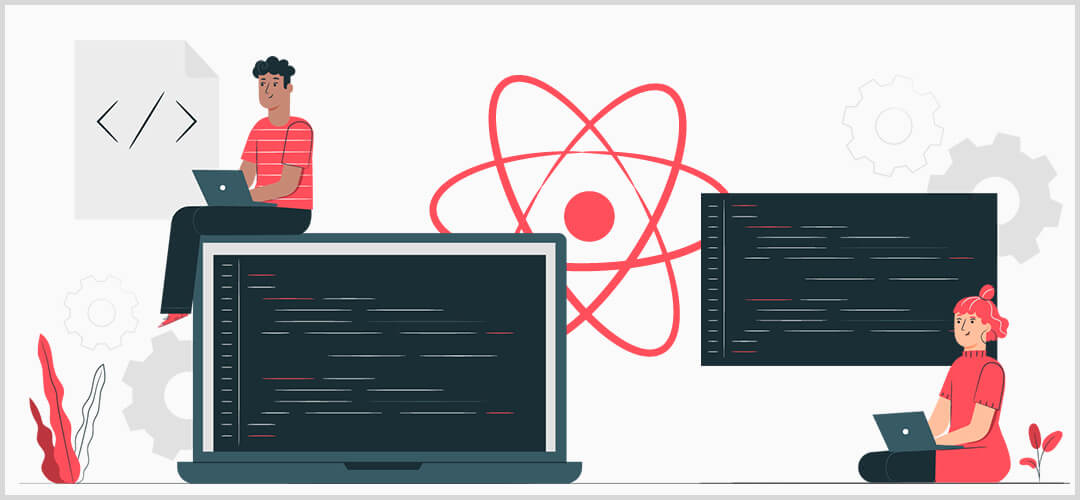
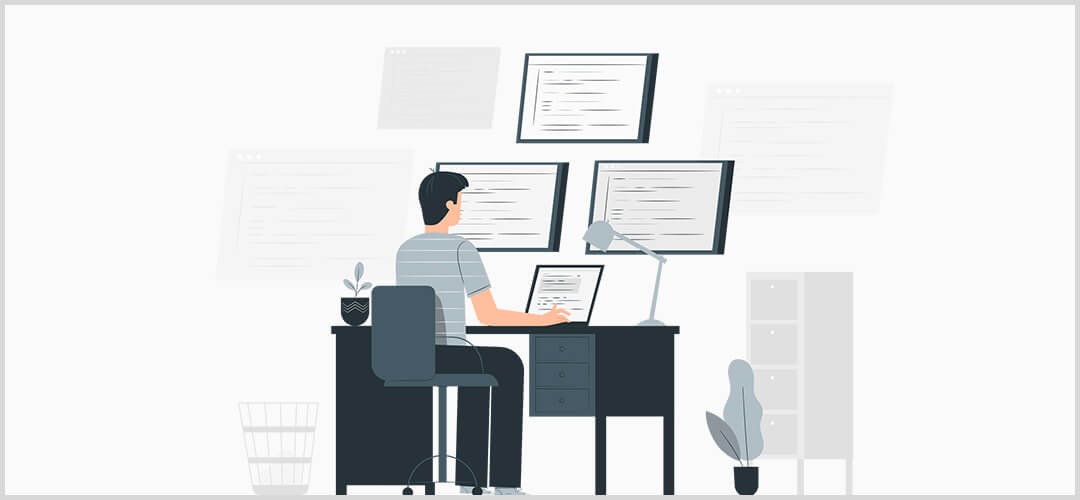
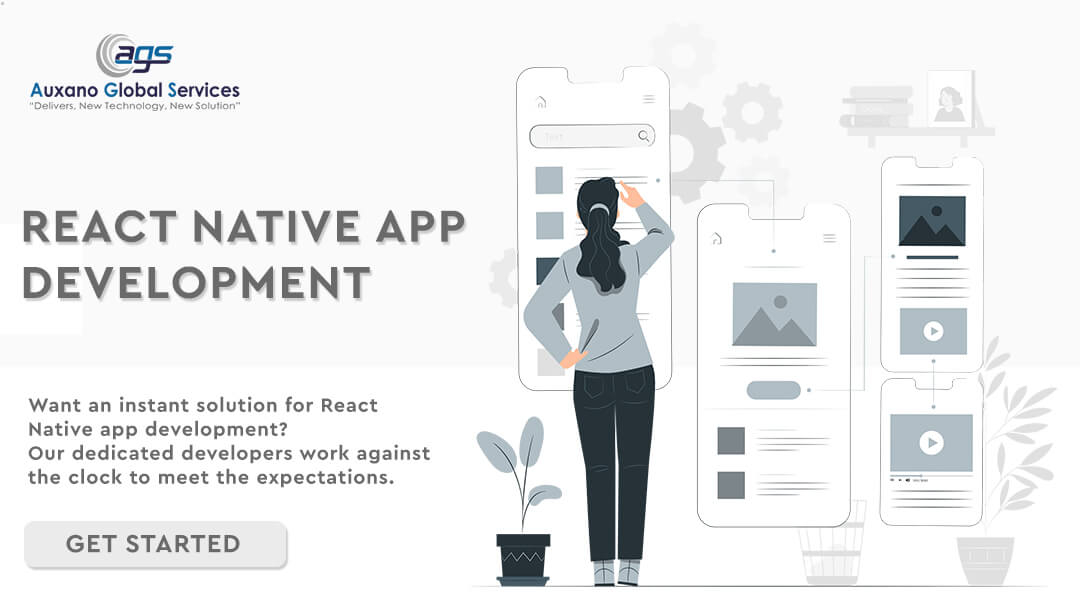
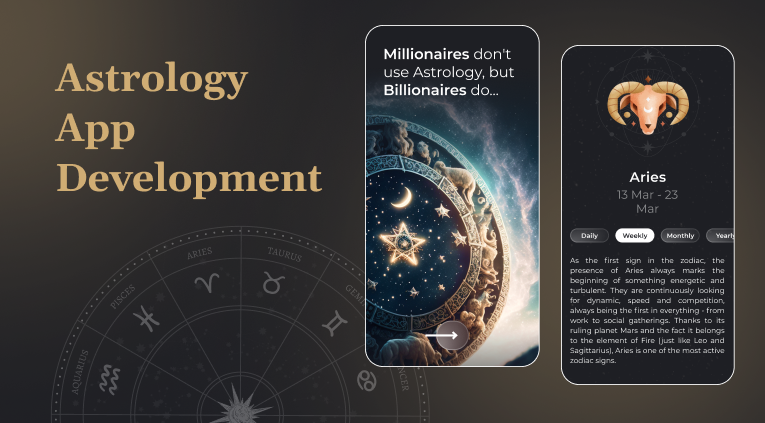

![Angular Vs. Rеact: What to Choose For Your Blockchain App? [2024]](https://www.auxanoglobalservices.com/agsresources/wp-content/uploads/2023/11/Front.png)

